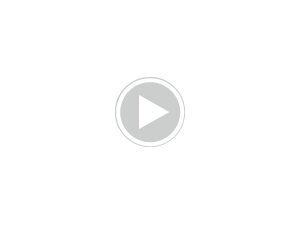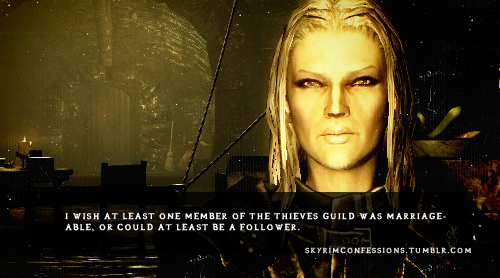**•How To Make Skyrim Run Better On PS3!•**
Tired of the game-breaking lag with your 20meg Skyrim save files? Here is a guide to help prevent these issues:
1) "Deleting Excess Save Files"
•Go to "Save Data Utility" on the XMB & check how many Skyrim saves 당신 have. If 당신 have 더 많이 then three, 삭제 them. 당신 must only have three saves maximum. Also make sure to 삭제 any "Auto-Saves."
2) "Freeing Up HDD Space"
•Check how many GBs 당신 have left on your console. Go to "Settings," "System Setting" & then open "System Information." It will show 당신 how many GBs 당신 have used and how much 우주 당신 have left. e.g: 233/320GB. The number on the left will show how many GBs 당신 have left. If 당신 don't have much, scroll across the XMB to "Game Data Utility" and 삭제 any game's data that 당신 aren't playing anymore/lately. Don't worry, Game data is only "install data," when 당신 decide to play the game again 당신 will just have to install again and your saves will not be affected. If 당신 also want to copy & 삭제 game saves, scroll down from "Game Data Utility" and select "Save Data Utility." If 당신 have important saves, don't worry about them. Saves take up hardly any 우주 compared to "Game Data." If 당신 want to free-up as much 우주 as possible, 당신 can plug a USB into the PS3 and copy "non-copy-protected" saves to your thumb drive. That way 당신 can 삭제 them off of 당신 system and just copy them back from the USB when 당신 want to play them again. #NOTE# 당신 can copy some "Game Data Utility" as well as "Save Data Utility" if 당신 want to do both. Make sure 당신 have as much 우주 as possible because Skyrim needs quite a bit of HDD 우주 to run properly. My Skyrim Game Data is about 4-5 GBs.
2) Tweaking "Game & Display Settings"
•Sometimes "Graphical Enhancement" settings can interfere with gameplay performance such as frame-rate dips, glitches & lag in massive games like Skyrim. (Don't worry, 당신 will be changing these settings back later!)
#Temporarily Disable The Following:
*Go to "Game Settings" and turn "PS Smoothing" to "Off."
*Scroll down to "Display Settings" and disable/limit all the HDMI Features:
- Super White
- RGB Range to "Limited."
- Cross-Colour Reduction Filter
- Deep Colour Output
3) "Permanently Disabling All In-Game Auto Saves & Testing Performance"
•After you've put all of the ^ *above settings to either "off" 또는 "limited," insert your Skyrim disc and load it up.
Once the game has loaded, go to setting and disable all Auto-Saves listed below (if 당신 haven't already.)
*Save on Wait
*Save on Fast Travel
*Save on Rest
*Save on Character Menu
^ *This will prevent in-game stuttering when your system forces your game to save automatically. It may also decrease 로딩 times significantly as well as preventing auto-save files from filling up your load & save menus.
4) "System Restart & Re-Enabling Settings"
•When you've disabled all of the "Auto-Save" options, exit the menu and test how your game is running. Is it good, OK, annoying 또는 terribly unplayable? Most likely it'll either be worse 또는 a even a tiny bit better than it was before 당신 changed the settings. If it's at least a little better, it'll probably still be, well...BAD!
Don't worry! A system restart and another change of settings should fix that right up!
*Quit the game and turn the PS3 off then on again.
*When the PS3 has turned on again, go to back to "Game" and "Display Settings" to re-enable the settings 당신 disabled.
#NOTE# After this 당신 can restart the system again if 당신 want to. 당신 do not have to.
With your re-enabled "Graphic Settings," load up Skyrim again and enjoy the (at least temporary) smoother, consistent frame-rate & a lot less lag! ;) *^_^*
This 기사 is by:
~*•Žÿłįçę*•~
Tired of the game-breaking lag with your 20meg Skyrim save files? Here is a guide to help prevent these issues:
1) "Deleting Excess Save Files"
•Go to "Save Data Utility" on the XMB & check how many Skyrim saves 당신 have. If 당신 have 더 많이 then three, 삭제 them. 당신 must only have three saves maximum. Also make sure to 삭제 any "Auto-Saves."
2) "Freeing Up HDD Space"
•Check how many GBs 당신 have left on your console. Go to "Settings," "System Setting" & then open "System Information." It will show 당신 how many GBs 당신 have used and how much 우주 당신 have left. e.g: 233/320GB. The number on the left will show how many GBs 당신 have left. If 당신 don't have much, scroll across the XMB to "Game Data Utility" and 삭제 any game's data that 당신 aren't playing anymore/lately. Don't worry, Game data is only "install data," when 당신 decide to play the game again 당신 will just have to install again and your saves will not be affected. If 당신 also want to copy & 삭제 game saves, scroll down from "Game Data Utility" and select "Save Data Utility." If 당신 have important saves, don't worry about them. Saves take up hardly any 우주 compared to "Game Data." If 당신 want to free-up as much 우주 as possible, 당신 can plug a USB into the PS3 and copy "non-copy-protected" saves to your thumb drive. That way 당신 can 삭제 them off of 당신 system and just copy them back from the USB when 당신 want to play them again. #NOTE# 당신 can copy some "Game Data Utility" as well as "Save Data Utility" if 당신 want to do both. Make sure 당신 have as much 우주 as possible because Skyrim needs quite a bit of HDD 우주 to run properly. My Skyrim Game Data is about 4-5 GBs.
2) Tweaking "Game & Display Settings"
•Sometimes "Graphical Enhancement" settings can interfere with gameplay performance such as frame-rate dips, glitches & lag in massive games like Skyrim. (Don't worry, 당신 will be changing these settings back later!)
#Temporarily Disable The Following:
*Go to "Game Settings" and turn "PS Smoothing" to "Off."
*Scroll down to "Display Settings" and disable/limit all the HDMI Features:
- Super White
- RGB Range to "Limited."
- Cross-Colour Reduction Filter
- Deep Colour Output
3) "Permanently Disabling All In-Game Auto Saves & Testing Performance"
•After you've put all of the ^ *above settings to either "off" 또는 "limited," insert your Skyrim disc and load it up.
Once the game has loaded, go to setting and disable all Auto-Saves listed below (if 당신 haven't already.)
*Save on Wait
*Save on Fast Travel
*Save on Rest
*Save on Character Menu
^ *This will prevent in-game stuttering when your system forces your game to save automatically. It may also decrease 로딩 times significantly as well as preventing auto-save files from filling up your load & save menus.
4) "System Restart & Re-Enabling Settings"
•When you've disabled all of the "Auto-Save" options, exit the menu and test how your game is running. Is it good, OK, annoying 또는 terribly unplayable? Most likely it'll either be worse 또는 a even a tiny bit better than it was before 당신 changed the settings. If it's at least a little better, it'll probably still be, well...BAD!
Don't worry! A system restart and another change of settings should fix that right up!
*Quit the game and turn the PS3 off then on again.
*When the PS3 has turned on again, go to back to "Game" and "Display Settings" to re-enable the settings 당신 disabled.
#NOTE# After this 당신 can restart the system again if 당신 want to. 당신 do not have to.
With your re-enabled "Graphic Settings," load up Skyrim again and enjoy the (at least temporary) smoother, consistent frame-rate & a lot less lag! ;) *^_^*
This 기사 is by:
~*•Žÿłįçę*•~