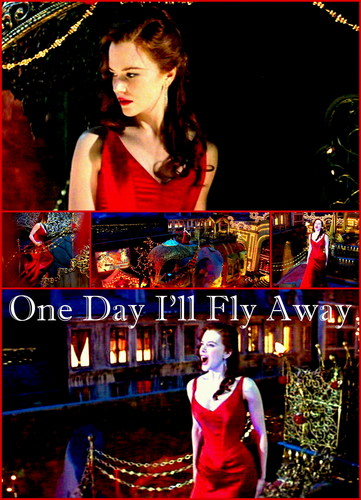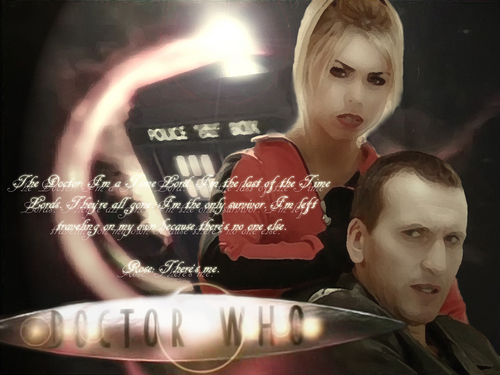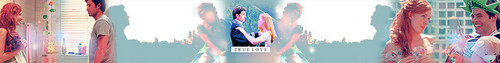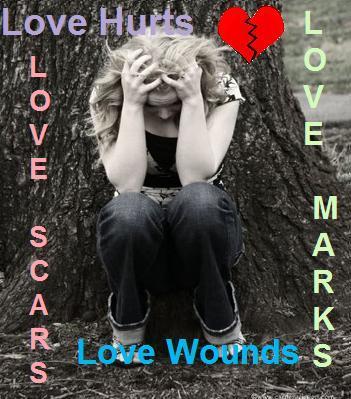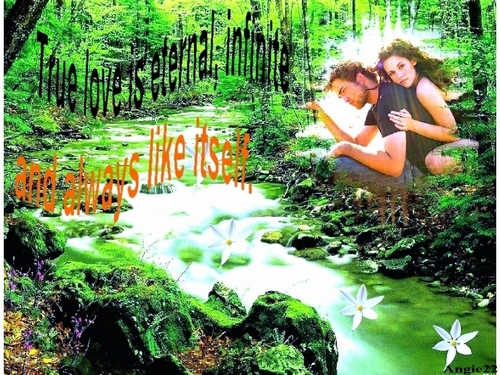Well the 제목 doesn't explain it very well so I'll explain it a bit better :)
I am a huge wrestling fan, 사랑 it. I've gone to 5 big events, 1 medium and god knows how many little ones. Taken 사진 at 4 of them and as I've started to realise from communities around the place the 사진 I've taken are noticed and acknowledged 의해 others.
My greatest compliment that I found myself so proud was someone on LiveJournal was in the same community as me and I 게시됨 some 사진 I had taken at an event. A while after she told me she had looked on Wikipedia for a wrestler and seen a 사진 and she remembered it was my 사진 :) I was proud that people had noticed it was mine (and to note I do not add my own 사진 to Wikipedia 또는 ask others to, people just do it because I am a genius at plugging, creating good 키워드 and putting a licence that makes me happy)
Also what comes with my strong 사랑 for wrestling is that I want to give back to the 팬 that help it so I never force people to credit me when using my photos, if they enjoy them it's what makes me happy.
link is my Flickr account with my wrestling 사진 in it...
(a few examples of the 사진 i've taken, just little cut versions)
Eddie Guerrero (he passed away in late 2005, this was taken early 2005)
Torrie Wilson & Dawn Marie (I 사랑 action shots :))
Finlay & Hornswoggle (photos taken when they stand on the turnbuckle turn out the greatest)
I am a huge wrestling fan, 사랑 it. I've gone to 5 big events, 1 medium and god knows how many little ones. Taken 사진 at 4 of them and as I've started to realise from communities around the place the 사진 I've taken are noticed and acknowledged 의해 others.
My greatest compliment that I found myself so proud was someone on LiveJournal was in the same community as me and I 게시됨 some 사진 I had taken at an event. A while after she told me she had looked on Wikipedia for a wrestler and seen a 사진 and she remembered it was my 사진 :) I was proud that people had noticed it was mine (and to note I do not add my own 사진 to Wikipedia 또는 ask others to, people just do it because I am a genius at plugging, creating good 키워드 and putting a licence that makes me happy)
Also what comes with my strong 사랑 for wrestling is that I want to give back to the 팬 that help it so I never force people to credit me when using my photos, if they enjoy them it's what makes me happy.
link is my Flickr account with my wrestling 사진 in it...
(a few examples of the 사진 i've taken, just little cut versions)
Eddie Guerrero (he passed away in late 2005, this was taken early 2005)
Torrie Wilson & Dawn Marie (I 사랑 action shots :))
Finlay & Hornswoggle (photos taken when they stand on the turnbuckle turn out the greatest)