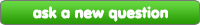디즈니 프린세스
이 질문에 답하기
디즈니 프린세스 질문
What's happening with the articles?
I mean, am I the only one who is seeing all the 이미지 at the bottom of the articles? =/
Moreover, I can't 편집 my articles! T^T
Moreover, I can't 편집 my articles! T^T
|
next question » | ||
|
|
|||
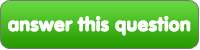


![Yes, yes 당신 are. One does not simply make 기사 that only have the 이미지 at the bottom. STEP 1. Click 'Add Images' STEP 2. First of all, the first image will always be at the 상단, 맨 위로 but 팬팝 won't tell 당신 where because it's not you're decision. (Then that means 당신 can't do [img1 center medium] ) So add the first image, click preview, and know 당신 know where it is. STEP 3. Now that THAT misconception is gone, when the rest of the 이미지 are uploaded now go find a sentence in your 기사 that 당신 want to be in the 상단, 맨 위로 of your image. Under that sentence put [img now put the number of the image beside it (bottom image is image number 1 okay?) [img1 now put a space, then type in where the picture should be. 당신 should either put in right, left 또는 center. [img1 center Lastly, put in the size, it should be medium, large, 또는 small then put in ONE 더 많이 bracket like I did. [img1 center medium] {( <----these brackets WON'T work. TIP- If the last image 당신 uploaded is going to be at the bottom of the article, no lines underneath it- then that's okay. 당신 don't need to do anything...just check it over and when it's done click 'Publish' 당신 should be able to 편집 them...I can. Just click the pencil 아이콘 if it's underneath 또는 at the 상단, 맨 위로 of your article.](http://images6.fanpop.com/image/answers/3050000/3050288_1350908967382.49res_265_190.jpg)